


“It’s a seeing is believing situation with the ScriptSender platform.”
Tom Marshall, Director of Marketing and Practice Development for Chesapeake Medical Imaging (CMI), was discussing how its referring community responds to ScriptSender. “We demonstrate the technology to them in person,” he said. “We show, right in their office in real-time, how they can send orders electronically with just a Print command. We show the system of checks and balances that confirms that the order went through.”
These live walk-throughs show referrers how easy it is to leave faxing behind. “As soon as they see it, they say, ‘This is what we want,’” he stated.
“ScriptSender has tremendously decreased our workload.”
— Kristen Stokes
Global Project Manager, CMI
“You Can Always Go Back”
Marshall and his team of physician liaisons have implemented ScriptSender in 72 practices in under six months. Those referrers are now able to use a virtual printer, activated with a simple point-and-click in a web browser, to transmit to CMI’s ScriptSender server. They can securely send any document—including prescriptions, insurance information, or even an entire patient folder—without the expense and complexity of setting up a VPN or HL7 connection to CMI.
“Unlike fax, a referring doctor prints the order, and it goes right into our system, not some folder, or printed off on a fax or printer in the office, only to be manually entered into our system later,” said Marshall. “It is instantaneous, from the second a referrer clicks Print to a scheduler seeing the order ready to schedule.”
The best news for referrers is that ScriptSender is free for them to implement. “We’ve had practices that are engaging with a partner or consultant to acquire an HL7 solution, but that’s thousands of dollars and a lot of time,” said Marshall. “We had 72 practices integrated with ScriptSender between January and June. That is impossible with HL7; it would take years. Now we can demo and implement all in the same day.” ScriptSender leverages a driver native to Microsoft Windows, which means referrers have no installs, downloads, or costs at all.
That simplicity means that smaller practices can gain tremendous efficiency without a heavy outlay for I.T. services. “Even providers who don’t have an EMR can create web orders with this technology,” said Marshall. “We’re giving them a way to push an electronic order to us as though they have an EMR.” CMI can easily tailor the Web Order workflow to correspond to changing needs.
“There’s no cost piece,” said Marshall, “so we tell our practices that they can always go back to faxing. Of course they never do.”
in six months
45%
of CMI’s referring practices integrated
80%
of CMI orders requiring authorization processed automatically by ScriptSender
in six months
45%
of CMI’s referring practices integrated
80%
of CMI orders requiring authorization processed automatically by ScriptSender
Faster Authorizations
Kristen Stokes is CMI’s Global Project Manager and the Site Manager for the company’s Kent Island location, on Maryland’s Eastern Shore. Recent growth has pushed the number of CMI centers up to 12, driving the company’s need to integrate its referring community electronically.
“The big piece for us is the ability to process authorizations faster,” said Stokes. “That’s a differentiator that enables us to stay competitive in our market. ScriptSender is integrated with Infinx, so it automates the process of sending for prior authorizations. Data on the order, which we now receive electronically and directly into our system, triggers that authorization workflow. This eliminates multiple steps that we had to do manually before ScriptSender.”
Referrers can view the authorization process for each order as it completes, eliminating the need for multiple phone calls to CMI. “Compared to HL7, this is much easier on the eyes, and the monitoring is better,” said Stokes. “Our referrers see their authorizations, quickly managed. They can also monitor that their orders were sent successfully, that the clinical notes they sent were delivered right into our system in a timely manner, and that our final reports are immediately available right on their desktop.”
Image View / Image Share
“Breaking down barriers to information sharing is absolutely central to quality care,” says Chris Craft, CEO and founder of ScriptSender. “Some of the bridges to a patient’s relevant data are as complex and expensive as a real bridge.”
For radiology providers, the most relevant data are the images in a study, and the interpretation. The obstacles in sharing images and results have proven so insurmountable that most providers still share by forcing patients to transport thumb drives, CDs, or DVDs—which is neither secure, nor efficient. With ScriptSender’s Image View / Image Share (IVIS) module, CMI is able to share images and results securely in seconds, no matter which platform the referrer is using.
“It’s another value-add for our referring physicians,” said Stokes. “Images are embedded into our reports and accessible in one click. IVIS is the only platform I’ve ever seen where images can actually be shared with ease. We just signed a new user last week. She was amazed when she saw IVIS.”
CMI’s referrers gain the advantage of a much cleaner, faster, and more accurate collaboration with CMI. “At the core a lot of doctors miss that collaboration with fellow doctors,” said Kristen Stokes, Global Project Manager for CMI. “Hospitalists used to be able to walk down to the radiology department and run through images together. ScriptSender allows us to get back to that kind of close collaboration and teamwork. Access to images is not a barrier anymore.”
“We can’t say enough good things about the ScriptSender team. They’re on speed dial, and they always answer all of our concerns.”
— Tom Marshall
Director of Marketing, CMI
IVIS in the Real World
Stokes recounts how a patient took a CD of images from last year to an out-of-state specialist. The specialist’s office, outside of CMI’s referring community, could not upload from the disk. “With one phone call to our office, they had all the images they needed to successfully see the patient that day, because of IVIS,” she said. “There was no delay in that patient’s care, and that’s what all of this is really about. ScriptSender enables us to focus on patients and not on technology.”
“It’s always about the patient and anything we can do to help the patient in a timely manner,” Stokes said. “
Extending the Team
CMI’s successful roll-out of the ScriptSender platform can be attributed to careful planning. “The system is flexible, which means that we adapt it to our workflow to maximize its usefulness,” said Marshall. “We developed tools, internally with our scheduling team, for example, and externally with templates for our referrers, to make it work.”
Part of that planning has been a close rapport with the Customer Success group at ScriptSender. “They’re like an extension of our team,” said Stokes. “We have weekly calls, and they work with us on any small things that we want to tailor.”
How Does ScriptSender Work?
Integration made easy.
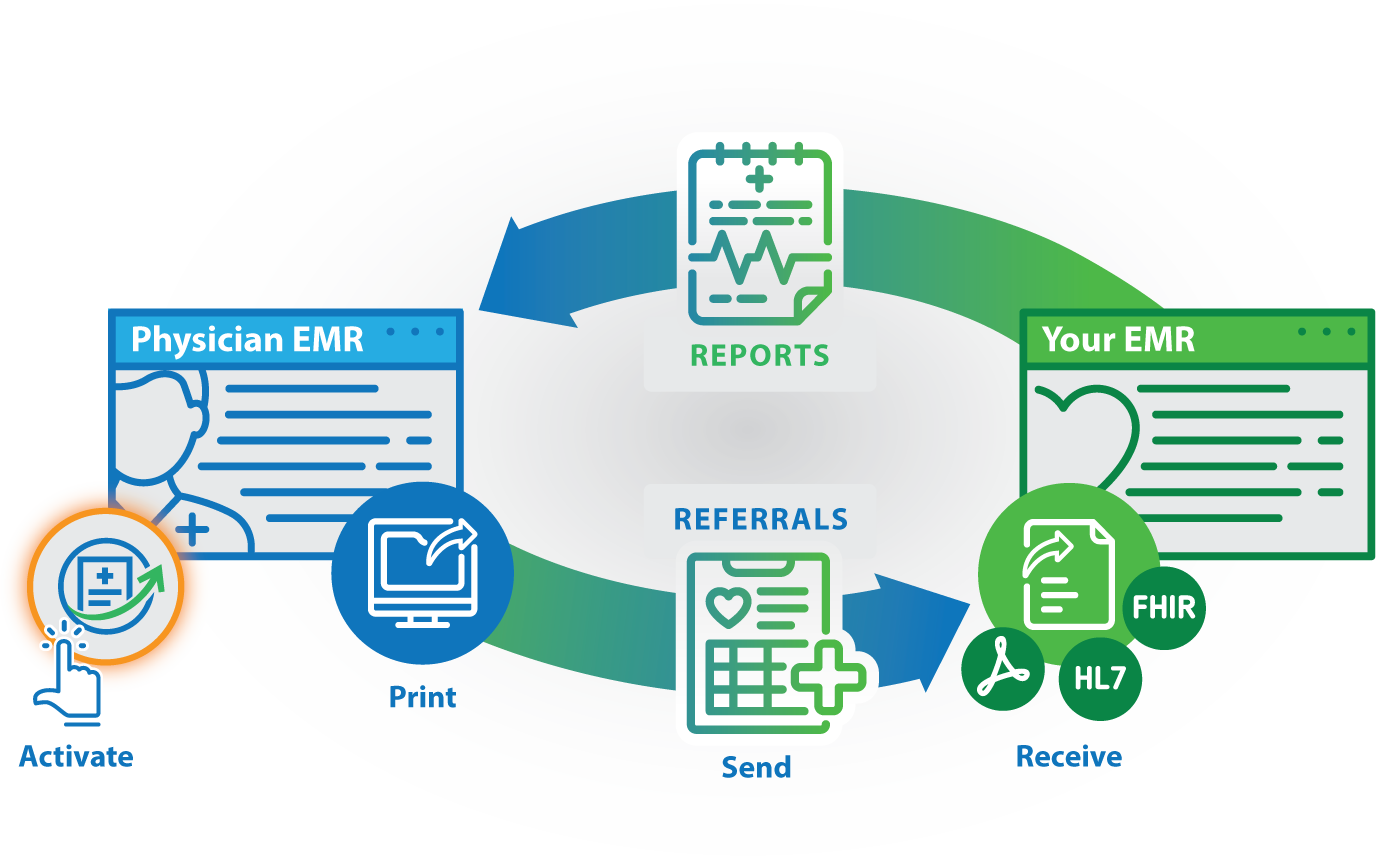
Referring providers use a virtual printer, activated with a simple point-and-click in a web browser, to transmit to your ScriptSender server. It’s as simple as a print command—and that’s any document, from any medical group, using any EMR. ScriptSender leverages a driver native to Microsoft Windows—no installs, downloads or costs to your customer.
Routing to your ScriptSender server is secure, using industry-standard encryption technologies.
Interested in learning more?
Schedule a demo and take ScriptSender for a spin.

